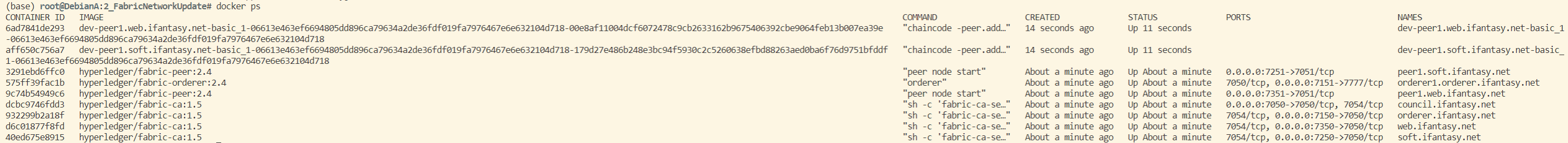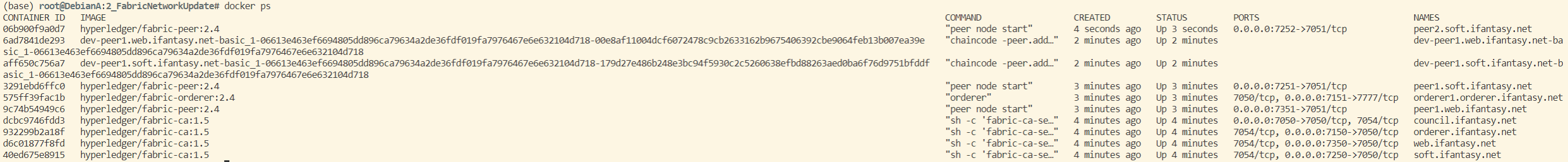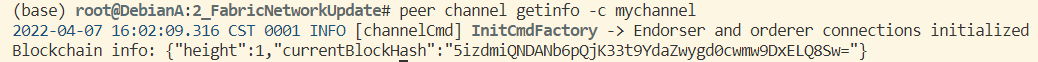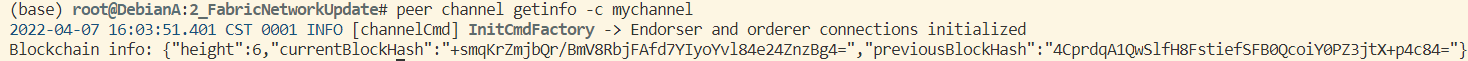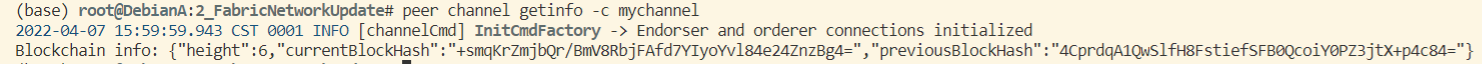前言
在Hyperledger Fabric组织的动态添加和删除中,我们已经完成了在运行着的网络中动态添加和删除组织。本文将在其基础上,详细介绍了如何在 soft 组织上添加新的 peer2 节点,并在简要概述了删除节点的方法,本实验必要的准备工作和 DNS 配置请参考 准备工作。
背景介绍
本文工作
向 Hyperledger Fabric 网络中的 soft 组织动态添加一个节点 peer2 ,网络结构为(实验代码已上传至:https://github.com/wefantasy/FabricLearn 的 2_FabricNetworkUpdate/7_AddPeer.sh 下):
| 项 |
运行端口 |
说明 |
council.ifantasy.net |
7050 |
council 组织的 CA 服务, 为联盟链网络提供 TLS-CA 服务 |
orderer.ifantasy.net |
7150 |
orderer 组织的 CA 服务, 为联盟链网络提供排序服务 |
orderer1.orderer.ifantasy.net |
7151 |
orderer 组织的 orderer1 成员节点 |
soft.ifantasy.net |
7250 |
soft 组织的 CA 服务, 包含成员: peer1 、 admin1 |
peer1.soft.ifantasy.net |
7251 |
soft 组织的 peer1 成员节点 |
peer2.soft.ifantasy.net |
7252 |
soft 组织的 peer2 成员节点 |
web.ifantasy.net |
7350 |
web 组织的 CA 服务, 包含成员: peer1 、 admin1 |
peer1.web.ifantasy.net |
7351 |
web 组织的 peer1 成员节点 |
实验准备
本文网络结构直接使用 Hyperledger Fabric组织的添加和删除 中创建的2_FabricNetworkUpdate (建议直接将本案例仓库 FabricLearn 下的 2_FabricNetworkUpdate 目录拷贝到本地运行),文中大部分命令在 Hyperledger Fabric定制联盟链网络工程实践 中已有介绍因此不会详细说明。默认情况下,所有命令皆在 2_FabricNetworkUpdate 根目录下执行,在开始后面的实验前按照以下命令启动基础实验网络:
- 设置DNS(如果未设置):
./setDNS.sh
- 设置环境变量:
source envpeer1soft
- 启动CA网络:
./0_Restart.sh
- 注册用户:
./1_RegisterUser.sh
- 构造证书:
./2_EnrollUser.sh
- 配置通道:
./3_Configtxgen.sh
- 安装测试链码:
./4_TestChaincode.sh
本实验初始 docker 网络为:
 初始 docker 网络
初始 docker 网络
本实验初始区块高度为6:
 验初始区块高度
验初始区块高度
添加新节点
生成peer2的组织证书
由于 peer2 属于 soft 组织,所以其证书直接使用已有的 CA 服务器即可生成。
- 生成 TLS-CA 证书:
1
2
3
|
export FABRIC_CA_CLIENT_TLS_CERTFILES=$LOCAL_CA_PATH/council.ifantasy.net/ca/crypto/ca-cert.pem
export FABRIC_CA_CLIENT_HOME=$LOCAL_CA_PATH/council.ifantasy.net/ca/admin
fabric-ca-client register -d --id.name peer2soft --id.secret peer2soft --id.type peer -u https://council.ifantasy.net:7050
|
- 生成 CA 证书:
1
2
3
|
export FABRIC_CA_CLIENT_TLS_CERTFILES=$LOCAL_CA_PATH/soft.ifantasy.net/ca/crypto/ca-cert.pem
export FABRIC_CA_CLIENT_HOME=$LOCAL_CA_PATH/soft.ifantasy.net/ca/admin
fabric-ca-client register -d --id.name peer2 --id.secret peer2 --id.type peer -u https://soft.ifantasy.net:7250
|
- 构造证书目录:
1
2
3
4
5
6
7
8
9
10
11
12
|
echo "Enroll Peer2"
export FABRIC_CA_CLIENT_HOME=$LOCAL_CA_PATH/soft.ifantasy.net/registers/peer2
export FABRIC_CA_CLIENT_TLS_CERTFILES=$LOCAL_CA_PATH/soft.ifantasy.net/assets/ca-cert.pem
export FABRIC_CA_CLIENT_MSPDIR=msp
fabric-ca-client enroll -d -u https://peer2:[email protected]:7250
# for TLS
export FABRIC_CA_CLIENT_MSPDIR=tls-msp
export FABRIC_CA_CLIENT_TLS_CERTFILES=$LOCAL_CA_PATH/soft.ifantasy.net/assets/tls-ca-cert.pem
fabric-ca-client enroll -d -u https://peer2soft:[email protected]:7050 --enrollment.profile tls --csr.hosts peer2.soft.ifantasy.net
cp $LOCAL_CA_PATH/soft.ifantasy.net/registers/peer2/tls-msp/keystore/*_sk $LOCAL_CA_PATH/soft.ifantasy.net/registers/peer2/tls-msp/keystore/key.pem
mkdir -p $LOCAL_CA_PATH/soft.ifantasy.net/registers/peer2/msp/admincerts
cp $LOCAL_CA_PATH/soft.ifantasy.net/registers/admin1/msp/signcerts/cert.pem $LOCAL_CA_PATH/soft.ifantasy.net/registers/peer2/msp/admincerts/cert.pem
|
配置peer2的容器及环境变量
- 在 compose 目录下新建 update-peer.yaml 文件,内容如下:
1
2
3
4
5
6
7
8
9
10
11
12
13
14
15
16
17
18
19
20
|
version: '2'
networks:
network:
services:
peer2.soft.ifantasy.net:
container_name: peer2.soft.ifantasy.net
extends:
file: docker-base.yaml
service: peer-base
environment:
- CORE_PEER_ID=peer2.soft.ifantasy.net
- CORE_PEER_ADDRESS=peer2.soft.ifantasy.net:7051
- CORE_PEER_LOCALMSPID=softMSP
- CORE_PEER_GOSSIP_EXTERNALENDPOINT=peer2.soft.ifantasy.net:7051
volumes:
- ${LOCAL_CA_PATH}/soft.ifantasy.net/registers/peer2:${DOCKER_CA_PATH}/peer
ports:
- 7252:7051
|
- 启动 peer2 容器:
1
|
docker-compose -f $LOCAL_ROOT_PATH/compose/update-peer.yaml up -d peer2.soft.ifantasy.net
|
此时可以使用 docker ps 命令看到 peer2 容器成功运行:
 启动 peer2 容器
3. 添加 peer2 的 DNS 解析记录到本机:
启动 peer2 容器
3. 添加 peer2 的 DNS 解析记录到本机:
1
|
echo "127.0.0.1 peer2.soft.ifantasy.net" >> /etc/hosts
|
- 将 peer1 的环境变量文件 envpeer1soft 复制一份到 envpeer2soft ,其内容为:
1
2
3
4
5
6
7
8
9
10
11
12
13
14
15
|
export LOCAL_ROOT_PATH=$PWD
export LOCAL_CA_PATH=$LOCAL_ROOT_PATH/orgs
export DOCKER_CA_PATH=/tmp
export COMPOSE_PROJECT_NAME=fabriclearn
export DOCKER_NETWORKS=network
export FABRIC_BASE_VERSION=2.4
export FABRIC_CA_VERSION=1.5
echo "init terminal soft"
export FABRIC_CFG_PATH=$LOCAL_ROOT_PATH/config
export CORE_PEER_TLS_ENABLED=true
export CORE_PEER_LOCALMSPID="softMSP"
export CORE_PEER_ADDRESS=peer2.soft.ifantasy.net:7252
export CORE_PEER_TLS_ROOTCERT_FILE=$LOCAL_CA_PATH/soft.ifantasy.net/assets/tls-ca-cert.pem
export CORE_PEER_MSPCONFIGPATH=$LOCAL_CA_PATH/soft.ifantasy.net/registers/admin1/msp
export ORDERER_CA=$LOCAL_CA_PATH/orderer.ifantasy.net/registers/orderer1/tls-msp/tlscacerts/tls-council-ifantasy-net-7050.pem
|
peer2加入通道
- 拉取通道创世区块:
1
|
peer channel fetch 0 mychannel.block -o orderer1.orderer.ifantasy.net:7151 -c mychannel --tls --cafile $ORDERER_CA
|
由于 peer2 还没有 mychannel 通道的访问权限,所以目前为止我们都是使用 peer1 的环境变量进行操作,后面加入通道后可以使用 peer2 的环境变量。
- peer2 加入通道:
1
2
|
source envpeer2soft
peer channel fetch 0 mychannel.block -o orderer1.orderer.ifantasy.net:7151 -c mychannel --tls --cafile $ORDERER_CA
|
此时 peer2 已经加入通道,但是其区块高度仍为0:
 peer2 区块高度
peer2 区块高度
- peer2 安装链码:
1
|
peer lifecycle chaincode install basic.tar.gz
|
现在 peer2 的区块高度已更新到最新的6:
 peer2 区块高度2
peer2 区块高度2
删除旧节点
或许是删除旧节点不符合区块链的设计思想,因此官方并没有提供方法来移除已经加入通道的 peer 节点,但是在实际使用中,我们可以直接通过停用 peer 容器来移除 peer 节点。
参考