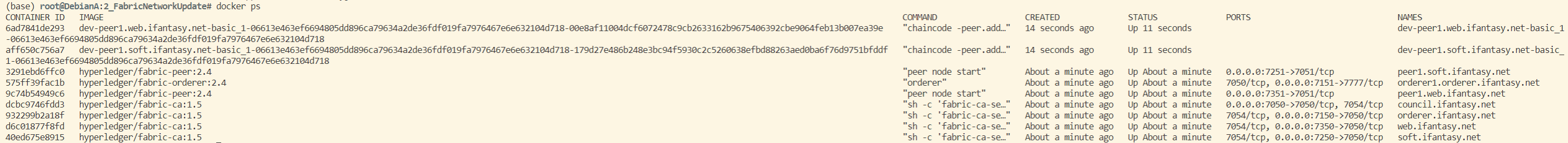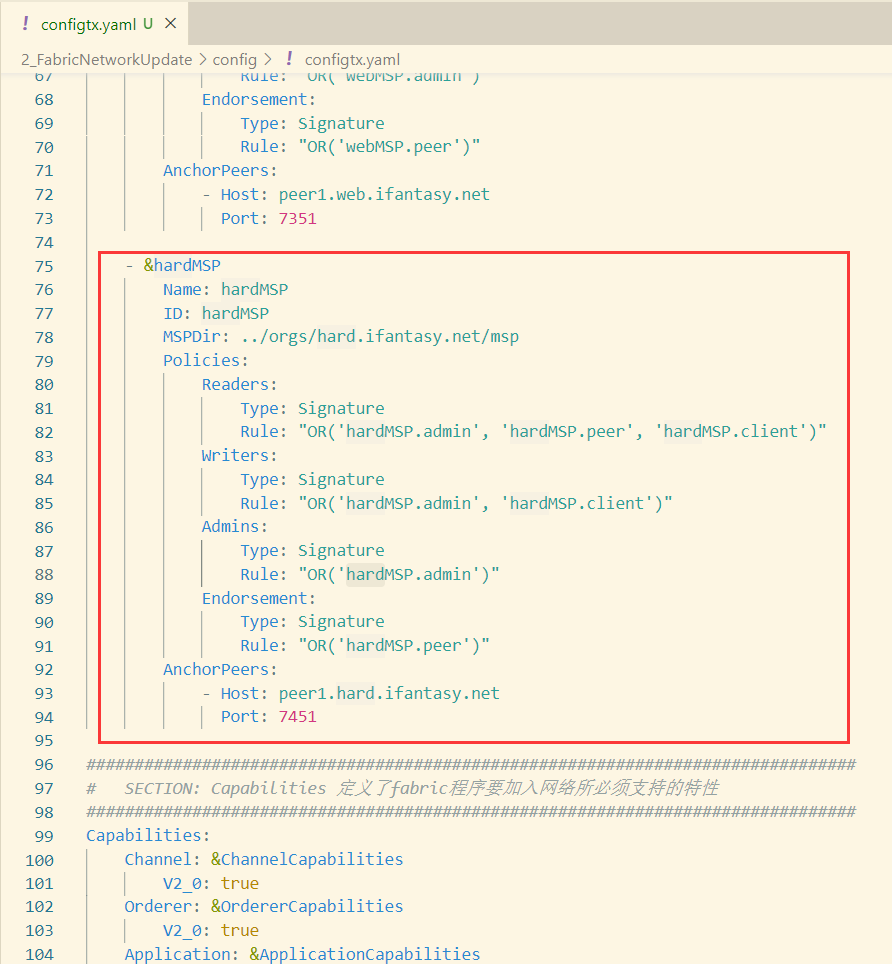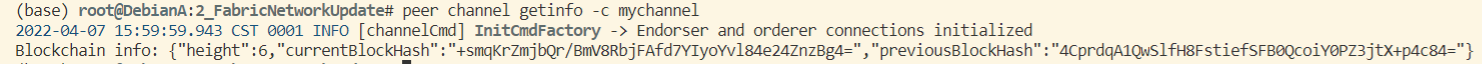前言
在Fabric定制联盟链网络工程实践 中,我们虚拟了一个工作室的联盟链网络需求,并根据此需求分析了整个网络的架构且已经完成了一个简单 fabric 网络模型。本文将在其基础上,在 mychannel 通道上添加新的 hard 组织,并在之后删除 soft 组织,本实验必要的准备工作和 DNS 配置请参考 准备工作 。
背景介绍
本文工作
本实验中向 Hyperledger Fabric 网络动态添加一个新组织 hard ,其包含一个组织节点 peer1 ,网络结构为(实验代码已上传至:https://github.com/wefantasy/FabricLearn 的 2_FabricNetworkUpdate 下)
项
运行端口
说明
council.ifantasy.net
7050
council 组织的 CA 服务, 为联盟链网络提供 TLS-CA 服务
orderer.ifantasy.net
7150
orderer 组织的 CA 服务, 为联盟链网络提供排序服务
orderer1.orderer.ifantasy.net
7151
orderer 组织的 orderer1 成员节点
soft.ifantasy.net
7250
soft 组织的 CA 服务, 包含成员: peer1 、 admin1
peer1.soft.ifantasy.net
7251
soft 组织的 peer1 成员节点
web.ifantasy.net
7350
web 组织的 CA 服务, 包含成员: peer1 、 admin1
peer1.web.ifantasy.net
7351
web 组织的 peer1 成员节点
hard.ifantasy.net
7450
hard 组织的 CA 服务, 包含成员: peer1 、 admin1
peer1.hard.ifantasy.net
7451
hard 组织的 peer1 成员节点
实验准备
本节网络架构基于 Fabric定制联盟链网络工程实践 ,将项目中 1_3Org2Peer1Orderer1TLS 复制为 2_FabricNetworkUpdate 并进入目录(建议直接将本案例仓库 FabricLearn 下的 2_FabricNetworkUpdate 目录拷贝到本地运行),文中大部分命令在 Hyperledger Fabric定制联盟链网络工程实践 中已有介绍因此不会详细说明,本文默认情况下,所有命令皆在 2_FabricNetworkUpdate 根目录下执行。按照以下命令启动基础网络:
设置DNS(如果未设置): ./setDNS.sh
设置环境变量: source envpeer1soft
启动CA网络: ./0_Restart.sh
注册用户: ./1_RegisterUser.sh
构造证书: ./2_EnrollUser.sh
配置通道: ./3_Configtxgen.sh
安装测试链码: ./4_TestChaincode.sh
本实验初始 docker 网络为:
初始 docker 网络
本实验初始区块高度为6:
验初始区块高度
添加新组织
本节将演示在基础网络中添加一个新组织——hard(硬件组)
生成hard组织证书
在测试中我们可以简单的通过 cryptogen 来创建hard组织的所有证书,其具体方法不在赘述,本文将仍使用 fabric-ca 的形式创建 hard 组织所有证书。
在 compose/docker-compose.yaml 中添加 hard 的 CA 服务:
1
2
3
4
5
6
7
8
9
10
11
12
13
hard.ifantasy.net:
container_name: hard.ifantasy.net
extends:
file: docker-base.yaml
service: ca-base
command: sh -c 'fabric-ca-server start -d -b ca-admin:ca-adminpw --port 7050'
environment:
- FABRIC_CA_SERVER_CSR_CN = hard.ifantasy.net
- FABRIC_CA_SERVER_CSR_HOSTS = hard.ifantasy.net
volumes:
- ${ LOCAL_CA_PATH } /hard.ifantasy.net/ca:${ DOCKER_CA_PATH } /ca
ports:
- 7450:7050
启动 hard 的 CA 服务
1
docker-compose -f $LOCAL_ROOT_PATH /compose/docker-compose.yaml up -d hard.ifantasy.net
注册 hard 的组织账号:
1
2
3
4
5
6
7
8
9
10
11
12
echo "Working on tls"
export FABRIC_CA_CLIENT_TLS_CERTFILES = $LOCAL_CA_PATH //ca/crypto/ca-cert.pem
export FABRIC_CA_CLIENT_HOME = $LOCAL_CA_PATH //ca/admin
fabric-ca-client enroll -d -u https://ca-admin:ca-adminpw@:7050
fabric-ca-client register -d --id.name peer1hard --id.secret peer1hard --id.type orderer -u https://:7050
echo "Working on hard"
export FABRIC_CA_CLIENT_TLS_CERTFILES = $LOCAL_CA_PATH /hard.ifantasy.net/ca/crypto/ca-cert.pem
export FABRIC_CA_CLIENT_HOME = $LOCAL_CA_PATH /hard.ifantasy.net/ca/admin
fabric-ca-client enroll -d -u https://ca-admin:[email protected] :7450
fabric-ca-client register -d --id.name peer1 --id.secret peer1 --id.type peer -u https://hard.ifantasy.net:7450
fabric-ca-client register -d --id.name admin1 --id.secret admin1 --id.type admin -u https://hard.ifantasy.net:7450
配置 hard 的组织证书:
1
2
3
4
5
6
7
8
9
10
11
12
13
14
15
16
17
18
19
20
21
22
23
24
25
26
27
28
29
30
31
32
33
34
35
echo "Preparation============================="
mkdir -p $LOCAL_CA_PATH /hard.ifantasy.net/assets
cp $LOCAL_CA_PATH /hard.ifantasy.net/ca/crypto/ca-cert.pem $LOCAL_CA_PATH /hard.ifantasy.net/assets/ca-cert.pem
cp $LOCAL_CA_PATH //ca/crypto/ca-cert.pem $LOCAL_CA_PATH /hard.ifantasy.net/assets/tls-ca-cert.pem
echo "Preparation============================="
echo "Enroll Admin"
export FABRIC_CA_CLIENT_HOME = $LOCAL_CA_PATH /hard.ifantasy.net/registers/admin1
export FABRIC_CA_CLIENT_TLS_CERTFILES = $LOCAL_CA_PATH /hard.ifantasy.net/assets/ca-cert.pem
export FABRIC_CA_CLIENT_MSPDIR = msp
fabric-ca-client enroll -d -u https://admin1:[email protected] :7450
mkdir -p $LOCAL_CA_PATH /hard.ifantasy.net/registers/admin1/msp/admincerts
cp $LOCAL_CA_PATH /hard.ifantasy.net/registers/admin1/msp/signcerts/cert.pem $LOCAL_CA_PATH /hard.ifantasy.net/registers/admin1/msp/admincerts/cert.pem
echo "Enroll Peer1"
export FABRIC_CA_CLIENT_HOME = $LOCAL_CA_PATH /hard.ifantasy.net/registers/peer1
export FABRIC_CA_CLIENT_TLS_CERTFILES = $LOCAL_CA_PATH /hard.ifantasy.net/assets/ca-cert.pem
export FABRIC_CA_CLIENT_MSPDIR = msp
fabric-ca-client enroll -d -u https://peer1:[email protected] :7450
# for TLS
export FABRIC_CA_CLIENT_MSPDIR = tls-msp
export FABRIC_CA_CLIENT_TLS_CERTFILES = $LOCAL_CA_PATH /hard.ifantasy.net/assets/tls-ca-cert.pem
fabric-ca-client enroll -d -u https://peer1hard:peer1hard@:7050 --enrollment.profile tls --csr.hosts peer1.hard.ifantasy.net
cp $LOCAL_CA_PATH /hard.ifantasy.net/registers/peer1/tls-msp/keystore/*_sk $LOCAL_CA_PATH /hard.ifantasy.net/registers/peer1/tls-msp/keystore/key.pem
mkdir -p $LOCAL_CA_PATH /hard.ifantasy.net/registers/peer1/msp/admincerts
cp $LOCAL_CA_PATH /hard.ifantasy.net/registers/admin1/msp/signcerts/cert.pem $LOCAL_CA_PATH /hard.ifantasy.net/registers/peer1/msp/admincerts/cert.pem
mkdir -p $LOCAL_CA_PATH /hard.ifantasy.net/msp/admincerts
mkdir -p $LOCAL_CA_PATH /hard.ifantasy.net/msp/cacerts
mkdir -p $LOCAL_CA_PATH /hard.ifantasy.net/msp/tlscacerts
mkdir -p $LOCAL_CA_PATH /hard.ifantasy.net/msp/users
cp $LOCAL_CA_PATH /hard.ifantasy.net/assets/ca-cert.pem $LOCAL_CA_PATH /hard.ifantasy.net/msp/cacerts/
cp $LOCAL_CA_PATH /hard.ifantasy.net/assets/tls-ca-cert.pem $LOCAL_CA_PATH /hard.ifantasy.net/msp/tlscacerts/
cp $LOCAL_CA_PATH /hard.ifantasy.net/registers/admin1/msp/signcerts/cert.pem $LOCAL_CA_PATH /hard.ifantasy.net/msp/admincerts/cert.pem
cp $LOCAL_ROOT_PATH /config/config-msp.yaml $LOCAL_CA_PATH /hard.ifantasy.net/msp/config.yaml
echo "End hard============================="
在 compose/docker-compose.yaml 中添加 hard 的 peer 服务:
1
2
3
4
5
6
7
8
9
10
11
12
13
14
peer1.hard.ifantasy.net:
container_name: peer1.hard.ifantasy.net
extends:
file: docker-base.yaml
service: peer-base
environment:
- CORE_PEER_ID = peer1.hard.ifantasy.net
- CORE_PEER_ADDRESS = peer1.hard.ifantasy.net:7051
- CORE_PEER_LOCALMSPID = hardMSP
- CORE_PEER_GOSSIP_EXTERNALENDPOINT = peer1.hard.ifantasy.net:7051
volumes:
- ${ LOCAL_CA_PATH } /hard.ifantasy.net/registers/peer1:${ DOCKER_CA_PATH } /peer
ports:
- 7451:7051
启动 hard 的 peer1 节点:
1
docker-compose -f $LOCAL_ROOT_PATH /compose/docker-compose.yaml up -d peer1.hard.ifantasy.net
此时所有容器如下:
1
2
3
4
5
6
7
8
9
10
11
12
13
( base) root@DebianA:2_FabricNetworkUpdate# peer channel getinfo -c mychannel
CONTAINER ID IMAGE COMMAND CREATED STATUS PORTS NAMES
df4642a0bf08 hyperledger/fabric-peer:2.4 "peer node start" About a minute ago Up About a minute 0.0.0.0:7451->7051/tcp peer1.hard.ifantasy.net
d78d1b2cbaf3 hyperledger/fabric-ca:1.5 "sh -c 'fabric-ca-se…" 3 minutes ago Up 3 minutes 7054/tcp, 0.0.0.0:7450->7050/tcp hard.ifantasy.net
391fa186b804 dev-peer1.soft.ifantasy.net-basic_1-06613e463ef6694805dd896ca79634a2de36fdf019fa7976467e6e632104d718-179d27e486b248e3bc94f5930c2c5260638efbd88263aed0ba6f76d9751bfddf "chaincode -peer.add…" 4 minutes ago Up 4 minutes dev-peer1.soft.ifantasy.net-basic_1-06613e463ef6694805dd896ca79634a2de36fdf019fa7976467e6e632104d718
36af7b3c199a dev-peer1.web.ifantasy.net-basic_1-06613e463ef6694805dd896ca79634a2de36fdf019fa7976467e6e632104d718-00e8af11004dcf6072478c9cb2633162b9675406392cbe9064feb13b007ea39e "chaincode -peer.add…" 4 minutes ago Up 4 minutes dev-peer1.web.ifantasy.net-basic_1-06613e463ef6694805dd896ca79634a2de36fdf019fa7976467e6e632104d718
98427d7781e7 hyperledger/fabric-peer:2.4 "peer node start" 5 minutes ago Up 5 minutes 0.0.0.0:7351->7051/tcp peer1.web.ifantasy.net
117d9e5f6bd2 hyperledger/fabric-orderer:2.4 "orderer" 5 minutes ago Up 5 minutes 7050/tcp, 0.0.0.0:7151->7777/tcp orderer1.orderer.ifantasy.net
0f41245b6b73 hyperledger/fabric-peer:2.4 "peer node start" 5 minutes ago Up 5 minutes 0.0.0.0:7251->7051/tcp peer1.soft.ifantasy.net
c22772b88471 hyperledger/fabric-ca:1.5 "sh -c 'fabric-ca-se…" 5 minutes ago Up 5 minutes 7054/tcp, 0.0.0.0:7150->7050/tcp orderer.ifantasy.net
69af68afd2ed hyperledger/fabric-ca:1.5 "sh -c 'fabric-ca-se…" 5 minutes ago Up 5 minutes 7054/tcp, 0.0.0.0:7350->7050/tcp web.ifantasy.net
6398c8406524 hyperledger/fabric-ca:1.5 "sh -c 'fabric-ca-se…" 5 minutes ago Up 5 minutes 7054/tcp, 0.0.0.0:7250->7050/tcp soft.ifantasy.net
d0d2ddc99a82 hyperledger/fabric-ca:1.5 "sh -c 'fabric-ca-se…" 5 minutes ago Up 5 minutes 0.0.0.0:7050->7050/tcp, 7054/tcp
创建 hard 的 peer1 的环境变量文件 envpeer1hard :
1
2
3
4
5
6
7
8
9
10
11
12
13
14
15
export LOCAL_ROOT_PATH = $PWD
export LOCAL_CA_PATH = $LOCAL_ROOT_PATH /orgs
export DOCKER_CA_PATH = /tmp
export COMPOSE_PROJECT_NAME = fabriclearn
export DOCKER_NETWORKS = network
export FABRIC_BASE_VERSION = 2.4
export FABRIC_CA_VERSION = 1.5
echo "init terminal hard"
export FABRIC_CFG_PATH = $LOCAL_ROOT_PATH /config
export CORE_PEER_TLS_ENABLED = true
export CORE_PEER_LOCALMSPID = "hardMSP"
export CORE_PEER_ADDRESS = peer1.hard.ifantasy.net:7451
export CORE_PEER_TLS_ROOTCERT_FILE = $LOCAL_CA_PATH /hard.ifantasy.net/assets/tls-ca-cert.pem
export CORE_PEER_MSPCONFIGPATH = $LOCAL_CA_PATH /hard.ifantasy.net/registers/admin1/msp
export ORDERER_CA = $LOCAL_CA_PATH /orderer.ifantasy.net/registers/orderer1/tls-msp/tlscacerts/tls--7050.pem
获取通道最新配置
在 fabric 中,通道配置内容是版本化的,这种配置可以在保证了并行性的同时防止通道配置更新被重放攻击。在以上流程我们已经生成了 hard 组织的所有需要的证书,但因为 hard 组织还不是通道 mychannel 的成员,所以我们需要通过另一个已在 mychannel 组织的管理员来获取通道配置(比如 soft 或者 web)。假如通过 soft 组织管理员来获取通道最新配置:
1
2
source envpeer1soft
peer channel fetch config update/config_block.pb -o orderer1.orderer.ifantasy.net:7151 -c mychannel --tls --cafile $ORDERER_CA
以上命令将通道配置区块以二进制 protobuf 形式保存在 config_block.pb 中,输出文件的名字和扩展名尽管可以任意指定,然后可以在命令行中看到以下日志:
1
2
3
4
2022-04-04 15:22:48.759 CST 0001 INFO [ channelCmd] InitCmdFactory -> Endorser and orderer connections initialized
2022-04-04 15:22:48.761 CST 0002 INFO [ cli.common] readBlock -> Received block: 5
2022-04-04 15:22:48.761 CST 0003 INFO [ channelCmd] fetch -> Retrieving last config block: 0
2022-04-04 15:22:48.762 CST 0004 INFO [ cli.common] readBlock -> Received block: 0
因为我们在创建 mychannel 后并没有进行任何的通道更新操作,所以目前最新 mychannel 的配置区块是初始区块 0,在更新一次后的下一节中我们会发现获取的配置区块不再是0。
转换配置格式并简化
现在可以用 configtxlator 工具将这个通道配置解码为 JSON 格式(以便被友好地阅读和修改),然后使用 jq 工具裁剪其头部、元数据、创建者签名等所有和增加组织无关的内容:
1
configtxlator proto_decode --input update/config_block.pb --type common.Block | jq .data.data[ 0] .payload.data.config > update/config.json
添加通道hard配置
接下来我们需要通过 configtxgen 生成 hard 组织的定义, configtxgen 的输出取决于配置文件 configtx.yaml 的内容,该文件的路径由环境变量 FABRIC_CFG_PATH 指定。在 config/configtx.yaml 内增加 hard 的组织定义:
hard 的组织定义
然后使用命令生成hard组织定义文件:
1
configtxgen -printOrg hardMSP > $LOCAL_CA_PATH /hard.ifantasy.net/hard.json
上面的命令会创建一个 hard.json 文件并将其写入到$LOCAL_CA_PATH/hard.ifantasy.net/文件夹下,后面将通过把该文件附加到 mychannel 通道配置中来实现将 hard 添加到通道中,该文件包含了 hard 组织的策略定义和三个 base64 格式的重要证书:
组织根证书, 用于建立组织的根信任
TLS 根证书, 用于在 gossip 协议中识别 hard 组织的区块传播和服务发现
管理员用户证书
接下来再次使用 jq 工具去追加 hard 的配置定义 hard.json 到通道的应用组字段,并将结果输出到文件 modified_config.json :
1
jq -s '.[0] * {"channel_group":{"groups":{"Application":{"groups": {"hardMSP":.[1]}}}}}' update/config.json $LOCAL_CA_PATH /hard.ifantasy.net/hard.json > update/modified_config.json
现在, 我们已经获取了两个重要的 JSON 文件: config.json 和 modified_config.json 。通道初始配置 config.json 包含 soft 和 web 组织,而 modified_config.json 文件则包含了所有3个组织,之后则需要将这 2 个 JSON 文件重新编码并计算出差异部分。
首先,将 config.json 文件倒回到 protobuf 格式并输出到 config.pb :
1
configtxlator proto_encode --input update/config.json --type common.Config --output update/config.pb
其次,将 modified_config.json 编码成 modified_config.pb :
1
configtxlator proto_encode --input update/modified_config.json --type common.Config --output update/modified_config.pb
然后,使用 configtxlator 去计算两个 protobuf 配置的差异,并将输出的 protobuf 内容写入 hard_update.pb :
1
configtxlator compute_update --channel_id mychannel --original update/config.pb --updated update/modified_config.pb --output update/hard_update.pb
再次,我们将这个文件解码成可编辑的JSON 格式,并命名为 hard_update.json:
1
configtxlator proto_decode --input update/hard_update.pb --type common.ConfigUpdate | jq . > update/hard_update.json
之后,我们需要用信封消息来包装解码后的更新文件 hard_update.json ,这个步骤要把之前裁剪掉的头部信息还原回来,将这个文件命名为hard_update_in_envelope.json :
1
echo '{"payload":{"header":{"channel_header":{"channel_id":"mychannel", "type":2}},"data":{"config_update":' $( cat update/hard_update.json) '}}}' | jq . > update/hard_update_in_envelope.json
最后,使用 configtxlator 工具将格式化好的 hard_update_in_envelope.json 转换为Fabric需要的 protobuf 格式的文件hard_update_in_envelope.pb
1
configtxlator proto_encode --input update/hard_update_in_envelope.json --type common.Envelope --output update/hard_update_in_envelope.pb
签名并提交配置更新
我们在通道创世区块配置 configtx.yaml 中的通道应用组的修改策略设置是 MAJORITY ,因此我们需要已经存在于通道的大部分组织管理员去签名这个更新。而目前 mychannel 中只有两个组织—— soft 和 web ,所以需要两个组织都签名才能成功修改,否则排序服务会因为不满足策略而拒绝这个交易。签名并提交配置更新的流程如下:
soft 管理员来签名这个通道更新:
1
2
source envpeer1soft
peer channel signconfigtx -f update/hard_update_in_envelope.pb
web 管理员签名并提交通道更新(由于提交更新命令 peer channel update 会自动附带提交者的签名,所以可直接提交通道更新):
1
2
source envpeer1web
peer channel update -f update/hard_update_in_envelope.pb -c mychannel -o orderer1.orderer.ifantasy.net:7151 --tls --cafile $ORDERER_CA
成功的通道更新调用会创建一个新的区块——区块7,并将其同步给所有在这个通道上的peer节点,此时通道 mychannel 的区块高度增加1:
1
2
3
( base) root@DebianA:2_FabricNetworkUpdate# peer channel getinfo -c mychannel
2022-04-04 16:26:08.000 CST 0001 INFO [ channelCmd] InitCmdFactory -> Endorser and orderer connections initialized
Blockchain info: { "height" :7,"currentBlockHash" :"xDbfklqBLaaQ2x8L1omHKedmiQWibbDto6X9ED700pg=" ,"previousBlockHash" :"7ZN2T3iTtuWet26UQU4br9ZgrEu6927+/AOjhGELgKw=" }
将hard组织加入通道
经过以上步骤后, mychannel 通道的配置已经更新并包含了 hard 组织,现在只需要让 hard 的 peer 节点主动加入并同步区块最新数据即可。 peer 拉取 mychannel 创世区块:
1
2
source envpeer1hard
peer channel fetch 0 mychannel.block -o orderer1.orderer.ifantasy.net:7151 -c mychannel --tls --cafile $ORDERER_CA
注意,这里的0表示我们想要拉取的区块高度——即创世区块,如果简单地执行peer channel fetch config命令会拉取最新的带有 hard 组织定义的区块——区块7, 但是任何一个账本都不能从一个下游区块开始记录,因此必须为0。
如果成功,该命令将创世块返回到名为 mychannel.block 的文件,然后便可以使用使用 peer 通过这个区块连接到通道:
1
peer channel join -b mychannel.block
以上命令执行完毕后,查看当前块高度为7:
1
2
3
4
( base) root@DebianA:2_FabricNetworkUpdate# source envpeer1web
( base) root@DebianA:2_FabricNetworkUpdate# peer channel getinfo -c mychannel
2022-04-04 20:28:54.457 CST 0001 INFO [ channelCmd] InitCmdFactory -> Endorser and orderer connections initialized
Blockchain info: { "height" :7,"currentBlockHash" :"UErIVVGNUXWW0g0EPE3t0PQnwVdc/GyXAjsotCpqgjQ=" ,"previousBlockHash" :"+ZrOH83va6XWuRttUKhRaeNAeV1CyNjkRiQlZbb/0lg=" }
删除旧组织
本节将演示在上节网络中删除一个旧组织——soft(软件组)
获取通道最新配置
通过 web 组织管理员来获取通道最新配置:
1
2
source envpeer1web
peer channel fetch config update/config_block.pb -o orderer1.orderer.ifantasy.net:7151 -c mychannel --tls --cafile $ORDERER_CA
以上命令将通道配置区块以二进制 protobuf 形式保存在 config_block.pb 中,输出文件的名字和扩展名尽管可以任意指定,然后可以在命令行中看到以下日志:
1
2
3
4
5
( base) root@DebianA:2_FabricNetworkUpdate# peer channel fetch config update/config_block.pb -o orderer1.orderer.ifantasy.net:7151 -c mychannel --tls --cafile $ORDERER_CA
2022-04-04 16:59:42.952 CST 0001 INFO [ channelCmd] InitCmdFactory -> Endorser and orderer connections initialized
2022-04-04 16:59:42.954 CST 0002 INFO [ cli.common] readBlock -> Received block: 6
2022-04-04 16:59:42.954 CST 0003 INFO [ channelCmd] fetch -> Retrieving last config block: 6
2022-04-04 16:59:42.961 CST 0004 INFO [ cli.common] readBlock -> Received block: 6
转换配置格式并简化
用 configtxlator 工具将这个通道配置解码为 JSON 格式(以便被友好地阅读和修改),然后使用 jq 工具裁剪其头部、元数据、创建者签名等所有和删除组织无关的内容:
1
configtxlator proto_decode --input update/config_block.pb --type common.Block | jq .data.data[ 0] .payload.data.config > update/config.json
删除通道soft配置
使用 jq 工具去追加 soft 的删除命令并写入 modified_config.json :
1
jq 'del(.channel_group.groups.Application.groups.softMSP)' update/config.json > update/modified_config.json
其中,通道原始配置 config.json 包含全部3个组织,而 modified_config.json 文件则只包含2个组织 web 和 hard,之后需要将这 2 个 JSON 文件重新编码并计算出差异部分。
将 config.json 文件倒回到 protobuf 格式并输出到 config.pb :
1
configtxlator proto_encode --input update/config.json --type common.Config --output update/config.pb
将 modified_config.json 编码成 modified_config.pb :
1
configtxlator proto_encode --input update/modified_config.json --type common.Config --output update/modified_config.pb
使用 configtxlator 去计算两个 protobuf 配置的差异,并将输出的 protobuf 内容写入 soft_update.pb :
1
configtxlator compute_update --channel_id mychannel --original update/config.pb --updated update/modified_config.pb --output update/soft_update.pb
将这个文件解码成可编辑的 JSON 格式,并命名为 soft_update.json
1
configtxlator proto_decode --input update/soft_update.pb --type common.ConfigUpdate | jq . > update/soft_update.json
用信封消息来包装解码后的更新文件 soft_update.json 为 soft_update_in_envelope.json :
1
echo '{"payload":{"header":{"channel_header":{"channel_id":"mychannel", "type":2}},"data":{"config_update":' $( cat update/soft_update.json) '}}}' | jq . > update/soft_update_in_envelope.json
使用 configtxlator 工具将 soft_update_in_envelope.json 转换为 protobuf 格式 soft_update_in_envelope.pb :
1
configtxlator proto_encode --input update/soft_update_in_envelope.json --type common.Envelope --output update/soft_update_in_envelope.pb
签名并提交配置更新
web 签名通道更新:
1
2
source envpeer1web
peer channel signconfigtx -f update/soft_update_in_envelope.pb
hard 签名并提交通道更新:
1
2
source envpeer1hard
peer channel update -f update/soft_update_in_envelope.pb -c mychannel -o orderer1.orderer.ifantasy.net:7151 --tls --cafile $ORDERER_CA
我们在通道创世区块配置 configtx.yaml 中的通道应用组中的修改策略设置是 MAJORITY ,因此我们需要已经存在于通道的大部分组织管理员去签名这个更新。而目前 mychannel 中有3个组织,所以只需要2个组织签名就可以成功修改,也就是说,我们把 soft 踢出通道并不需要经过它自己同意 。
验证删除结果
最后提交通道更新后,可在 orderer1 容器日志中看到如下信息:
1
2022-04-04 11:33:30.141 UTC 007c WARN [ policies] SignatureSetToValidIdentities -> invalid identity error = "MSP softMSP is not defined on channel" identity = "(mspid=softMSP subject=CN=peer1,OU=peer,O=Hyperledger,ST=North Carolina,C=US issuer=CN=soft.ifantasy.net,OU=Fabric,O=Hyperledger,ST=North Carolina,C=US serialnumber=713584922830159624441374963904174405230312956160)"
soft 组织的peer节点已经无法拉取通道配置:
1
2
3
4
( base) root@DebianA:2_FabricNetworkUpdate# peer channel fetch config update/config_block.pb -o orderer1.orderer.ifantasy.net:7151 -c mychannel --tls --cafile $ORDERER_CA
2022-04-04 19:43:54.133 CST 0001 INFO [ channelCmd] InitCmdFactory -> Endorser and orderer connections initialized
2022-04-04 19:43:54.134 CST 0002 INFO [ cli.common] readBlock -> Expect block, but got status: & { FORBIDDEN}
Error: can' t read the block: & { FORBIDDEN}
以上命令执行完毕后,查看当前块高度为8:
1
2
3
4
( base) root@DebianA:2_FabricNetworkUpdate# source envpeer1web
( base) root@DebianA:2_FabricNetworkUpdate# peer channel getinfo -c mychannel
2022-04-04 20:42:47.530 CST 0001 INFO [ channelCmd] InitCmdFactory -> Endorser and orderer connections initialized
Blockchain info: { "height" :8,"currentBlockHash" :"FdrpWDsifgih6QzpB4tZ6LPWcYUy9DSDI6jngXiGnC0=" ,"previousBlockHash" :"UErIVVGNUXWW0g0EPE3t0PQnwVdc/GyXAjsotCpqgjQ=" }
参考