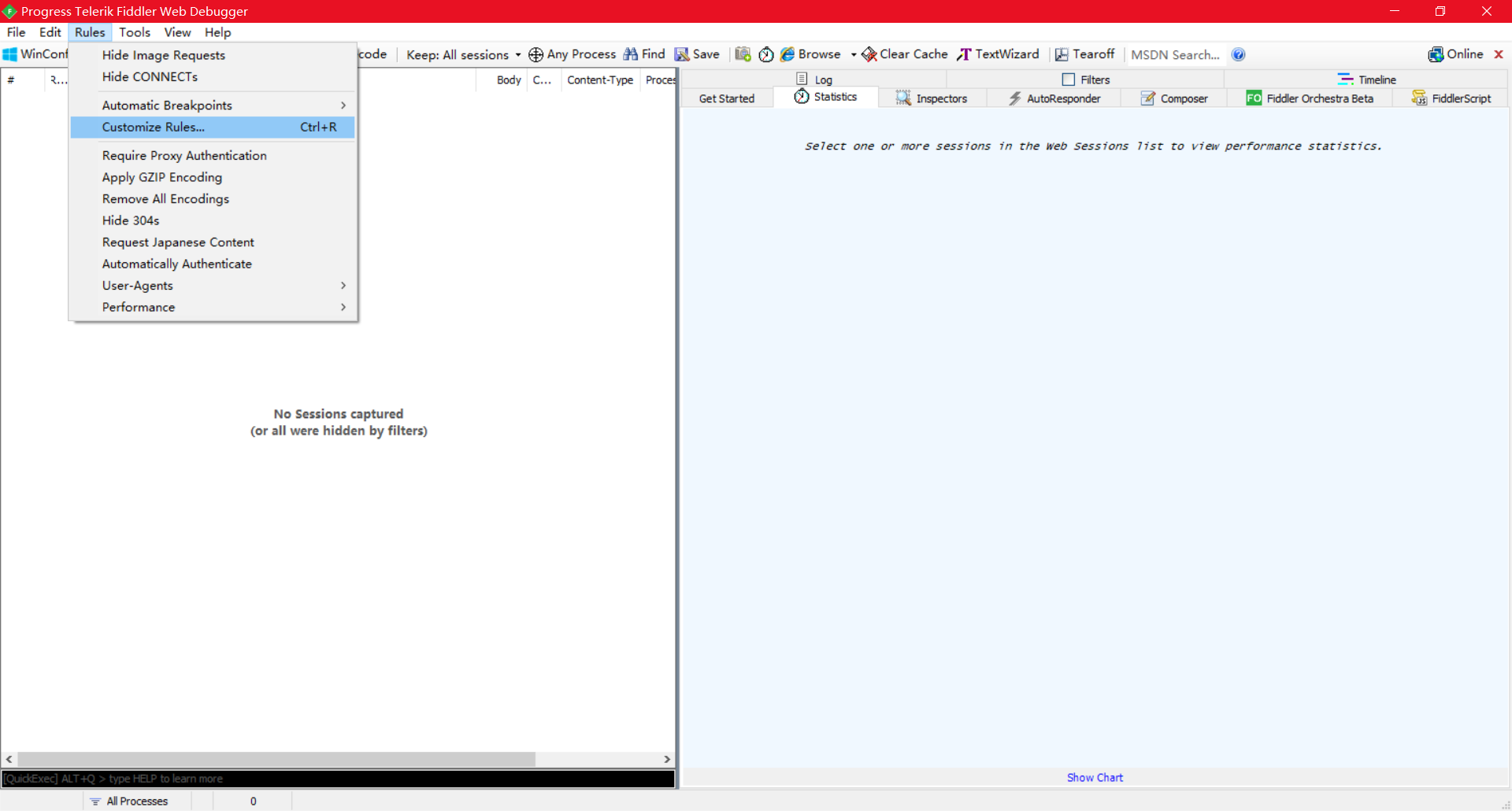前言
在写爬虫分析网页时最常用的软件便是Fiddler,它能很方便的对HTTP、HTTPS请求进行拦截、修改、重发等。通常其默认功能便可以满足我们日常需要,但在某次使用Fiddler抓小程序HTTPS包时,需要帮其它微信用户进行小程序的操作,而微信只能单点登录,又不方便在测试时频繁让别人在这边登录微信,因此就需要在获取他人的小程序的Token后,将自己小程序的所有请求批量替换Token,最终实现只需要登录自己微信便可以操作其它微信账户的小程序。
Fiddler Script
脚本介绍
运行Fiddler软件,然后在工具栏->Rules->Customize Rules打开自定义规则脚本:
 打开自定义规则脚本
打开自定义规则脚本
Fiddler规则中所有操作都在Handlers类中定义完成,其默认已有很多变量和函数,其中最常用的函数主要有两个:OnBeforeRequest和OnBeforeResponse。Fiddler在发送每个请求的过程中都会调用该类的一些方法——OnBeforeRequest(不可用response类对象,因为它未被创建)函数会在每个请求前被调用,OnBeforeResponse(可用request类对象,但对它的修改毫无意义)会在每个响应前被调用,之后我们所有需求都将会在这两个函数内完成。
常用规则
- 替换响应json里面部分参数后返回
1
2
3
4
5
6
7
8
9
10
11
12
13
|
if (oSession.fullUrl.Contains("http://www.baidu.com"))
{
// 获取Response Body、Request Body中JSON字符串,转换为可编辑的JSONObject变量
var responseStringOriginal = oSession.GetResponseBodyAsString();
var responseJSON = Fiddler.WebFormats.JSON.JsonDecode(responseStringOriginal);
var requestStringOriginal=oSession.GetRequestBodyAsString();
var requestJSON = Fiddler.WebFormats.JSON.JsonDecode(requestStringOriginal);
//请求参数中,若type为1,对返回值做如下修改
responseJSON.JSONObject['付费'] = "true";
// 重新设置Response Body
var responseStringDestinal = Fiddler.WebFormats.JSON.JsonEncode(responseJSON.JSONObject);
oSession.utilSetResponseBody(responseStringDestinal);
}
|
- 修改request的Body里面的部分参数
1
2
3
4
5
6
7
8
9
10
11
|
if(oSession.uriContains("http://www.baidu.com"))
{
// 获取Request 中的body字符串
var strBody=oSession.GetRequestBodyAsString();
// 用正则表达式或者replace方法去修改string,将false改为true
strBody=strBody.replace("false","true");
// 弹个对话框检查下修改后的body
FiddlerObject.alert(strBody);
// 将修改后的body,重新写回Request中
oSession.utilSetRequestBody(strBody);
}
|
- 修改request的cookie并将请求改为红色
1
2
3
4
5
6
7
8
|
if(oSession.HostnameIs('www.baidu.com') && oSession.uriContains('pagewithCookie') && oSession.oRequest.headers.Contains("Cookie"))
{
var sCookie = oSession.oRequest["Cookie"];
// 用replace方法或者正则表达式的方法去操作cookie的string
sCookie = sCookie.Replace("付费=false", "付费=true");
oSession.oRequest["Cookie"] = sCookie;
oSession["ui-color"] = "red";
}
|
- 保存某个接口的数据到本地
1
2
3
4
5
6
7
8
9
10
11
12
13
14
|
if (oSession.fullUrl.Contains("www.baidu.com/playurl/v1/") )
{
//消除保存的请求可能存在乱码的情况
oSession.utilDecodeResponse();
var fso;
var file;
fso = new ActiveXObject("Scripting.FileSystemObject");
//文件保存路径,可自定义
file = fso.OpenTextFile("D:\\Sessions.txt",8 ,true, true);
//file.writeLine("Response code: " + oSession.responseCode);
file.writeLine("Response body: " + oSession.GetResponseBodyAsString());
file.writeLine("\n");
file.close();
}
|
批量替换Token
- 自定义替换函数
1
2
3
4
5
6
7
8
9
10
11
12
13
14
15
16
17
18
19
20
|
static function ChangeData(oSession: Session){
if (oSession.HostnameIs("test.com") && 1) {
var requestBodyStr=oSession.GetRequestBodyAsString();
// 替换电话15877778888为15888889999
if(requestBodyStr.Contains("mobile")){
var requestBodyStr2 = requestBodyStr.Replace("mobile=15877778888","mobile=15888889999")
FiddlerObject.log("电话 "+requestBodyStr+" 替换为 "+requestBodyStr2);
oSession.utilSetRequestBody(requestBodyStr2)
}
// 替换Token
if(oSession.RequestHeaders.Exists("token")){
var token = oSession.RequestHeaders.FindAll("token");
var tokenNew = "Some Token";
oSession.RequestHeaders.Remove("token")
oSession.oRequest.headers.Add("token", tokenNew);
FiddlerObject.log("token "+token[0]+" 替换为 "+tokenNew);
}
}
}
|
- 在OnBeforeRequest调用自定义函数(第一行添加以下代码):
1
2
3
4
|
static function OnBeforeRequest(oSession: Session) {
ChangeData(oSession)
......
}
|
参考